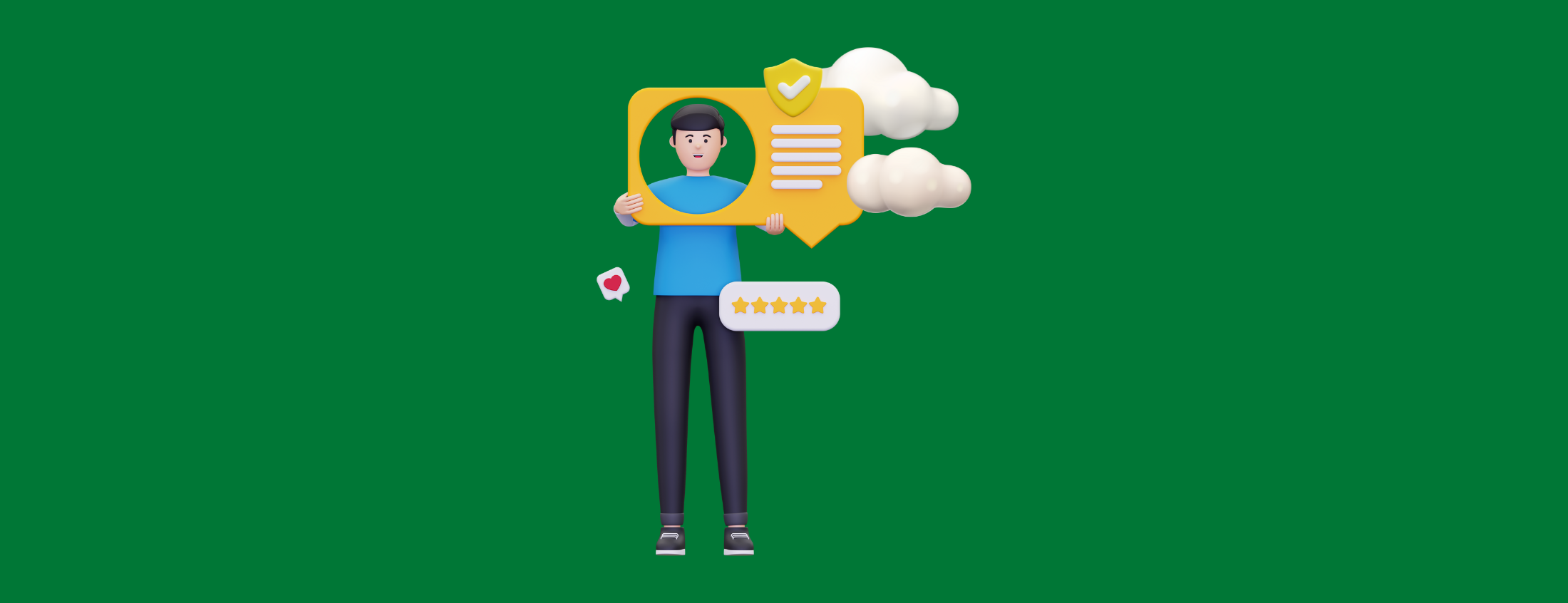Imagine you're in a crucial meeting, collaborating on a major project with your team. Suddenly, an unexpected client call comes in—one that you can't afford to miss. You're not in your office; you're at a coworking space, travelling for a conference, or working from home. In the past, this situation might have caused stress as you scrambled to find a phone. But now, with the ability to make phone calls directly from your computer, you seamlessly switch from your meeting to the call without missing a beat.
This capability is made possible by advancements in Cloud PBX technology, allowing you to make and receive business calls from virtually anywhere. Whether you're in the boardroom, at a remote office, or simply working from your desk at home, being able to handle calls from your computer ensures you're always connected and professional.
How to Make a Phone Call From a Computer with UnitedCloud
Making phone calls from a computer, often referred to as a softphone solution, involves using Cloud PBX technology. This method allows you to make calls over the Internet rather than through traditional phone lines. To get started, you'll need a few basic components:
- A Reliable Internet Connection: A strong and stable Internet connection is essential for clear and uninterrupted calls. Whether you're using Wi-Fi or a wired connection, ensure that your setup can handle the bandwidth requirements for Cloud PBX calls.
- Business Phone: You'll need to sign up with a Cloud PBX provider, like UnitedCloud, that can make and receive calls from a virtual phone number. This service is often part of a broader Unified Communications as a Service (UCaaS) platform.
- Audio Equipment: A microphone and speakers are necessary for communication. While most laptops have built-in options, you may opt for a dedicated headset or Bluetooth earpiece for better quality.
Once these components are in place, making a call is as simple as entering a phone number or selecting a contact from your address book.
Benefits of Making Phone Calls from Your Computer
Convenience and Flexibility
The ability to make calls from a computer is extremely valuable for professionals who are frequently on the go or working remotely. Whether you're at a cafe, in a coworking space, or working from home, you can easily make calls without needing a physical phone. This flexibility also means you can seamlessly switch between devices, depending on your work environment.
Cost-Effective
Cloud PBX services, such as UnitedCloud, can significantly lower communication expenses, especially for businesses that make frequent long-distance calls. This is particularly advantageous for businesses seeking to manage operational costs without compromising on call quality.
Advanced Features
UnitedCloud offers a range of advanced features that enhance the calling experience. These include call recording, which is useful for quality assurance and training, and real-time transcriptions, which help capture important details during a call. Additionally, features like voicemail transcription and simultaneous ring ensure you never miss an important call, even when you're away from your computer.
Unified Communication Platform
Beyond voice calls, UnitedCloud's platform includes various communication channels, including video conferencing, SMS/MMS messaging, and instant messaging. This all-in-one solution reduces the need for multiple tools, streamlining workflows and improving productivity. By consolidating communication channels, teams can keep all their interactions in one place, making tracking conversations and managing communication history easier.
Experience the Difference Today
UnitedCloud offers a comprehensive and user-friendly platform designed to meet the needs of modern businesses. Whether you're a small business owner, a remote worker, or part of a large enterprise, UnitedCloud provides a reliable and efficient way to handle all your communication needs. The platform's ease of use and robust feature set make it an ideal choice for businesses looking to enhance their communication capabilities.


.png)
.png)