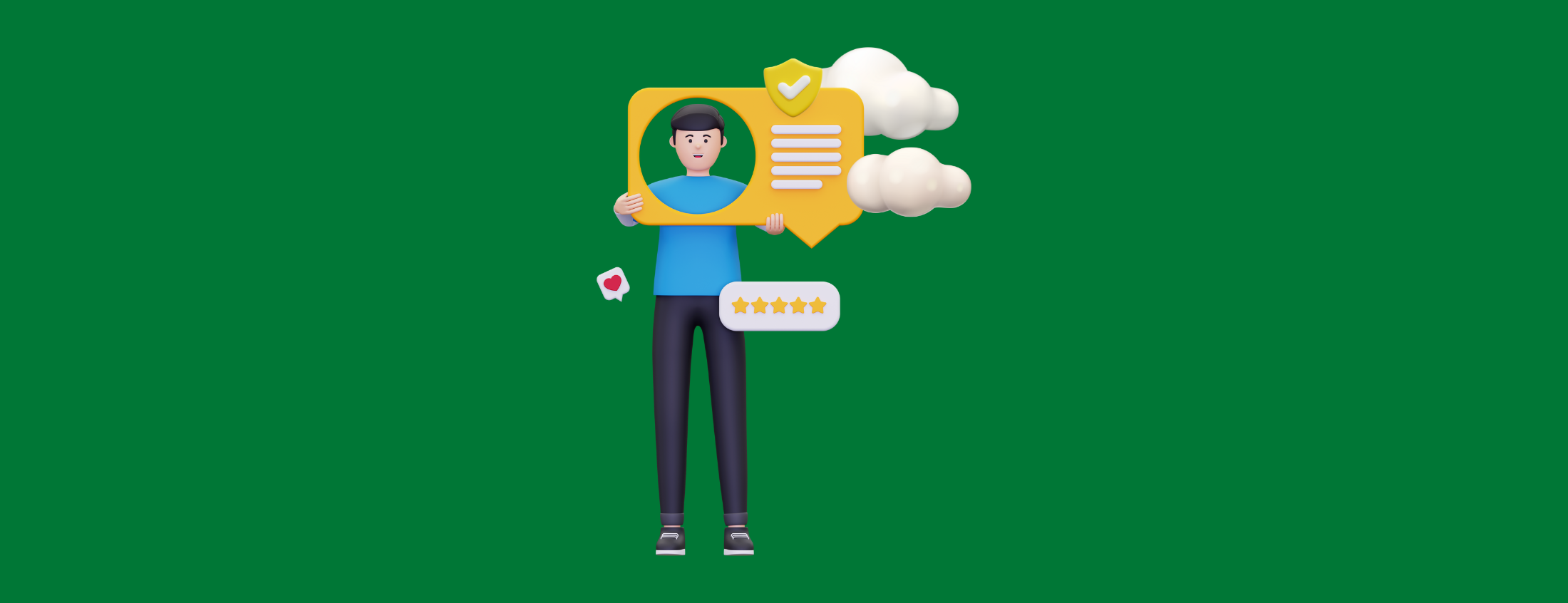Customer support is crucial for any business. One essential aspect of providing excellent customer support is listening to your customers' needs. If you track all the calls and extract the key insights, you can identify the areas that require improvement to enhance customer experience. To achieve this, it would be best to have call recording software to store, access, and manage all your call recordings efficiently.
When choosing a call recording software, the decision can be quite challenging. With a wide range of options available, each varying in cost, features, and ease of use, you'll need to carefully consider whether you require an advanced, expensive solution or a more affordable one that suits basic call recording needs.
Regardless of your choice, it is essential to prioritize call recording software that enhances the customer experience. Below is a list of key elements to consider to assist you in the selection process.
What is Call Recording?
Call recording is used to capture and monitor incoming and outgoing calls. This includes audio and screen recordings, which help understand the agents' workflows better.
This practice isn't just about tracking metrics; it's also vital for reviewing agents' interactions and their handling of different situations, providing a comprehensive view of their performance.
Many contact centers opt for software specifically designed for call recording. However, a more straightforward approach is to use a customer engagement or cloud contact center platform that already includes recording capabilities.
What is Call Recording Used For?
Recording calls is more than just a procedural task; it's a crucial tool for verifying conversation details, ensuring regulatory compliance, and enhancing training programs by analyzing customer interactions. Importantly, recorded calls can help resolve disputes, serve as verbal agreements, and are especially critical in regulated industries, offering protection against potential legal issues.
Key Factors to Consider When Selecting Call Recording Software
Scalability
The software must handle your organization's current size and accommodate future expansions. This is important for your customer service team and other departments needing to record internal calls. As call recording frequency and storage needs can accumulate faster than anticipated, choosing a software solution that can easily scale with your organization's growth is vital.
Intuitive Interface
Look for call recording software that offers a seamless user experience. You'll want a solution your employees can quickly adopt without extensive training. The software should be intuitive, allowing anyone to use it, navigate through it, and make adjustments without the fear of accidentally modifying important settings. To evaluate the software's user-friendliness, consider requesting a demo before purchasing. This will allow you to thoroughly test the interface and functionality, ensuring it meets your requirements.
Call Tagging
With a continuous influx of numerous calls, it is crucial to have a systematic method of sorting and organizing them, often achieved through call tagging. This feature lets you quickly identify calls requiring immediate attention and add pertinent details about a specific recording. Once tagged, the status of these calls needs to be displayed in a comprehensive dashboard, providing you with a clear overview of their importance and urgency.
Dashboards
Your call recording software should provide a comprehensive dashboard for easily accessing, viewing, and analyzing your organization's call recordings. This dashboard should display various factors, such as different communication channels like voicemails and SMS messages, the caller's contact number, and the precise date and time of each call.
Robust Search Capabilities
Opt for software that simplifies locating specific call recordings and obtaining relevant details. The software should offer search results categorized by tagged calls, support agent name, caller ID, dialled, or station number. This powerful search feature saves time and empowers supervisors to review recorded calls effectively and provide valuable feedback.
Security and Encryption Practices
Your customers entrust you with sensitive information, including credit card numbers and medical details. Therefore, choosing a software solution that aligns with your business's security and encryption standards is essential. Safeguarding this data should be a top priority when making your decision.
Choosing Call Recording Software for the Best Customer Experience
With the right software, businesses can ensure that their customer service representatives provide high-quality support and that any issues or concerns are properly addressed. Call recording software can also provide valuable insights into customer behaviour and preferences, allowing businesses to make data-driven decisions that improve the customer experience over time. When evaluating call recording software options, consider factors such as ease of use, scalability, and data security to ensure that you choose a solution that meets your current and future needs.
.png)
.png)