Stay connected to your business from any device with our feature-rich softphone. All the tools you need, wherever you work.

All-in-one platform
You can make HD voice and video calls, send instant messages, manage files, and send SMS without switching tools.

Set up in minutes
You can log in quickly with a QR code and start using the softphone in minutes.

Secure and reliable connectivity
It uses encrypted VoIP tunnels, reliable push notifications, and HTTPS 443 port connections; no VPN or firewall changes are needed.
Advanced UC Softphone offers a variety of features

Unified communication
From your softphone, you can make HD audio and video calls, send instant and group messages, share files, and host conferences.

Advanced calling features
Route, forward, record, and control calls with flexible options to support every team setup.
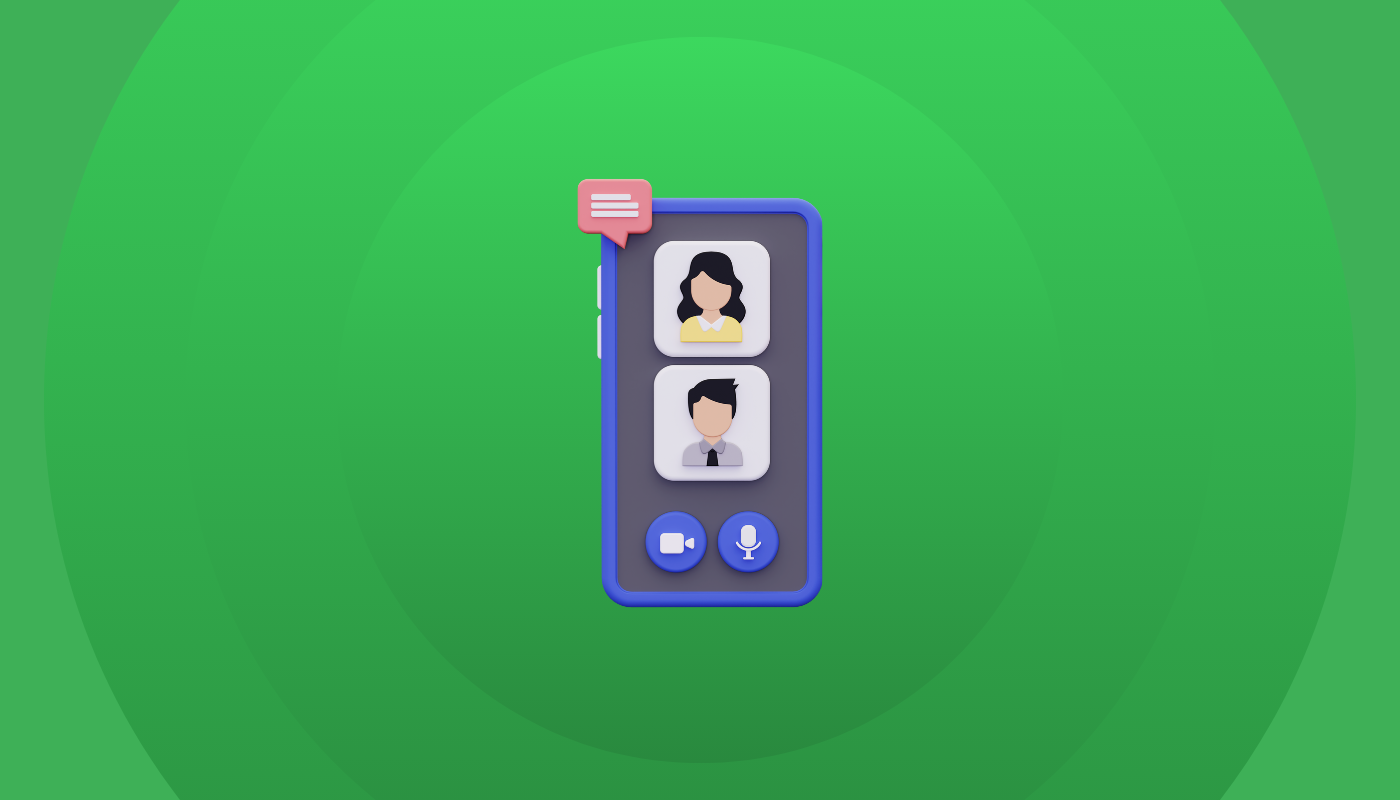
Video meetings
Launch HD video calls with screen sharing and team collaboration tools no; no extra software is needed.

Business SMS & MMS
Send and receive text and picture messages from your business number directly in the app.

Smart integrations & APIs
Sync with Google Workspace, Microsoft 365, Salesforce, and more or build custom workflows with our open APIs.

Preference statuses
Update your status to show if you’re online, offline, busy, or in a meeting, making it easier for your team to know your availability.
Frequently asked questions
What is a softphone?
A softphone is a software-based phone that allows you to make and receive calls over the Internet using your computer, smartphone, or tablet. It offers all the features of a traditional desk phone and more without the need for physical hardware.
What are the system requirements for Advanced UC Softphone?
Advanced UC Softphone is compatible with Windows, macOS, iOS, and Android. You’ll need a stable internet connection (Wi-Fi, LTE, or 5G) and a device that meets basic OS requirements. No additional hardware or network configuration is needed.
How does Advanced UC Softphone work?
Advanced UC Softphone connects to your Cloud PBX using secure, encrypted tunnels; no VPN or firewall changes are required. It works on mobile and desktop, allowing you to make calls, send messages, host video meetings, and collaborate from anywhere.
Is Advanced UC Softphone secure for remote work?
Yes. Advanced UC Softphone uses TLS and SRTP encryption to secure voice and messaging traffic. It connects over HTTPS (port 443), works behind firewalls and NAT, and eliminates the need for IP whitelisting, VPNs, or session border controllers.
.png)
-1.png?width=111&height=60&name=UC-logo-wht-web%20(3)-1.png)