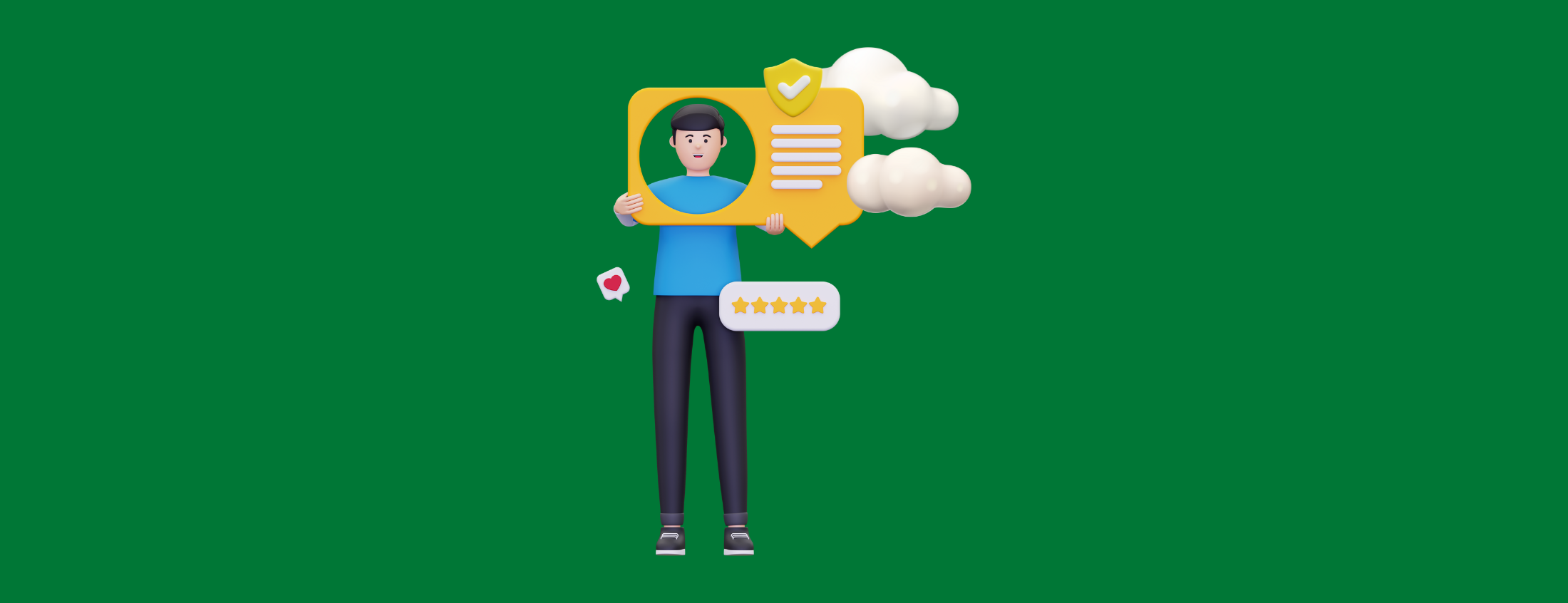In sales, communication is key, but managing it all manually—calls, emails, and texts—can be overwhelming. Email automation simplifies this by ensuring you stay in touch with potential customers consistently, without the extra effort. This guide explains what email automation is, why it’s essential for your sales strategy, and how it can help streamline your sales process.
What is Email Automation?
Email automation involves creating and scheduling emails to be sent automatically based on specific actions, such as when a lead fills out a form or downloads a resource. This system sends targeted messages at the right time, making your communication more effective and less time-consuming.
Benefits of Email Automation
Better Lead Management
Automated emails let you send relevant content to leads based on their stage in the sales process. This targeted approach helps improve lead quality and boosts sales potential. Make sure your email service is reliable to avoid deliverability issues.
Faster Sales Cycle
Automated emails keep leads engaged by delivering timely, relevant information. This speeds up their journey through the sales funnel, helping them make decisions more quickly and allowing your sales team to focus on high-priority prospects.
High-Quality Leads
With automation, your sales team can concentrate on leads that are already engaged. By nurturing leads through targeted emails, you ensure your team spends more time closing deals rather than managing cold prospects.
Enhanced Lead Scoring
Track how leads interact with your automated emails to better understand their interests and readiness to buy. This data helps you score leads more accurately and prioritize those who are more likely to convert.
Engaging Cold Leads
Keep cold leads interested with well-timed, informative emails. This ongoing engagement keeps your brand top-of-mind and increases the chance that they’ll choose you when they’re ready to make a purchase.
Getting Started
1. Define Your Goals
Identify what you want your automated emails to achieve. Clear goals will help you design effective email sequences and track their success.
2. Choose an Email Provider
Select a platform that meets your needs and budget. Look for features that support automation and integrate with your current sales tools.
3. Build Your Strategy
Plan your email sequences for different stages of the sales funnel. Start with basic sequences for hot, warm, and cold leads, and adjust as you see what works best.
4. Create and Implement
Develop your email content and templates, then set up your automation system. Monitor performance and tweak your approach based on results.
Conclusion
Email automation is a game-changer for sales strategies. By automating your email processes, you ensure timely, personalized communication that enhances lead management, shortens the sales cycle, and ultimately drives better results. Start using email automation to optimize your sales efforts and achieve your business goals more effectively.


.png)