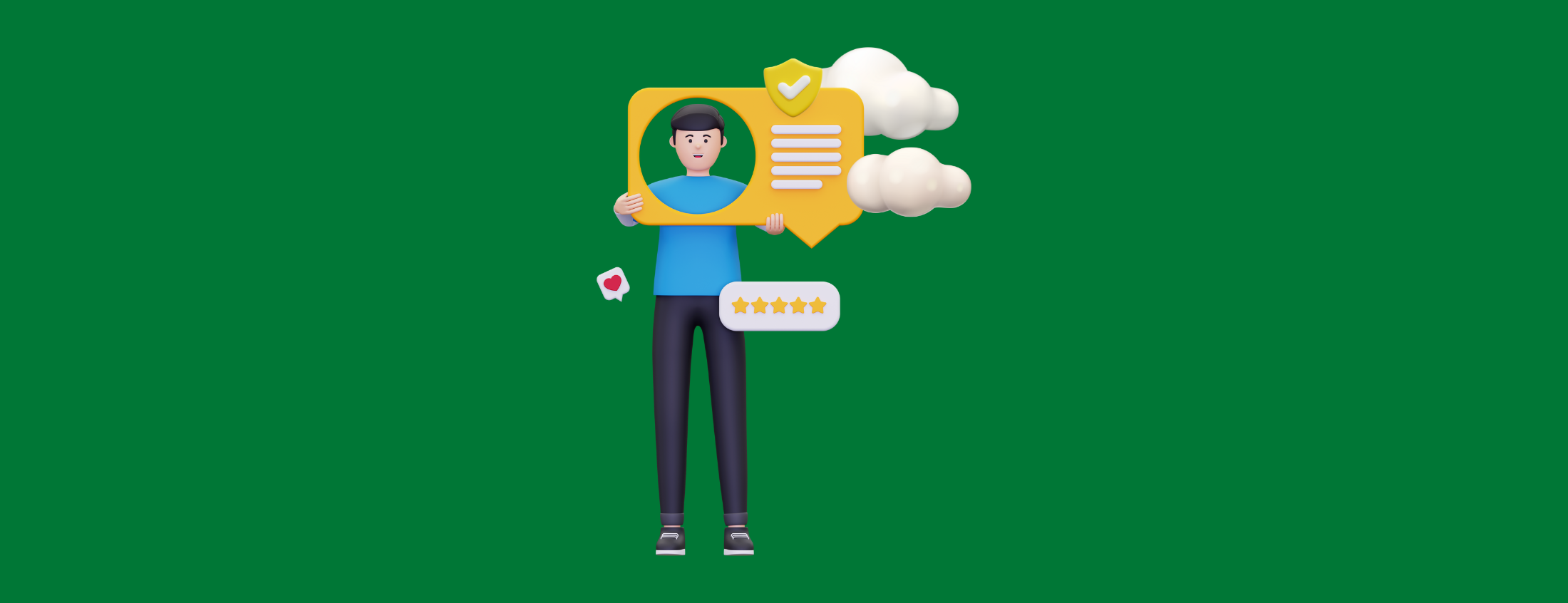In today's rapidly evolving business landscape, having uninterrupted communication channels is not a luxury, but a critical need. With the advent of modern technology, cloud-based softphones are increasingly becoming the go-to solution for businesses when it comes to communication. By using internet protocol (IP) technology instead of traditional landlines, these systems offer an efficient and cost-effective way for companies to connect with both their customers and employees.
What Is a Softphone?
A softphone is a phone system that allows you to make and receive calls using desktop software, mobile apps, or an internet browser-based application rather than a physical dial pad. Softphone technology relies on your device's speaker and microphone system to transmit voice packets to the intended recipient.
At first, this software-centric solution may seem unfamiliar to new users. However, softphones have all the features and functionality of a traditional desk phone, plus many time-saving benefits. They're also more flexible regarding setup and adjustments, and most cloud-based phone systems are more cost-effective in the short- and long-term.
Benefits of Softphones
Softphones offer more advantages than traditional desk phones for businesses in remote and hybrid work environments.
- Cost efficiency - For small to medium businesses, the savings are significant. You're not just saving on the initial investment in physical hardware; the operational costs, including international call charges, are markedly lower. This makes softphones an economical choice for businesses looking to optimize their communication expenses
- Equipment and maintenance - Beyond the savings, the convenience of not requiring extensive in-house wiring, dedicated PBX servers, or regular maintenance is a substantial operational advantage. Your service provider handles everything from technical support to software updates, simplifying your infrastructure and reducing the need for specialized IT resources. All that's needed on your end is a stable internet connection to ensure clear, uninterrupted calls.
- Universal accessibility - Whether your team members are in the office, working remotely, or on the move, they can access the softphone application across various devices. This accessibility is not only beneficial for maintaining the productivity of your workforce but also enhances the experience for clients and prospects. With the option for a browser-based application, the barriers to communication are further lowered, allowing for more inclusive and efficient interaction regardless of the technology at the user's disposal.
What Features Should a Softphone Have?
Comprehensive Communication Features
UnitedCloud understands that effective collaboration involves more than just voice calls. Our platform supports,
- video conferencing,
- call forwarding,
- call transfer,
- instant messaging, and
- voice calls,
ensuring your team can choose the most effective communication method for the task at hand. Unlike other providers, UnitedCloud ensures these features will smoothly enhance your workflow, not complicate it.
Presence Statuses
Knowing your team members' availability in real-time is crucial for efficient collaboration. UnitedCloud's softphone technology includes user presence and custom status features, indicating whether colleagues are available, on a call, or do not wish to be disturbed. This transparency helps streamline communication within your team, allowing for more timely and appropriate interactions.
Voicemail
Managing voicemail can be challenging, but it is a crucial aspect of communication. Fortunately, UnitedCloud has simplified the process by providing an intuitive voicemail system with visual voicemail and transcription features. With this system, you can quickly read messages at a glance, ensuring that you are always informed and up-to-date, even during back-to-back meetings.
Seamless Integration
UnitedCloud's platform is designed to integrate effortlessly with your existing business tools, such as productivity suites like Microsoft Teams. These integrations are more than just convenient—they transform your workflow. With UnitedCloud, every feature is thoughtfully designed to enhance your team's productivity and streamline your day-to-day operations.
The Softphone Migration Checklist
Switching to a softphone is a straightforward process that you can easily complete by following these steps:
Step 1: Research
Begin by conducting thorough research to identify a softphone provider that best aligns with your specific business needs. Consider factors such as cost, features, compatibility with your existing systems, and customer support. This step is crucial as it ensures that the softphone you choose offers the right blend of functionality and value for your organization.
Step 2: Install
Once you have selected a softphone provider, the next step is to download and install the software on your chosen devices, which could include smartphones, tablets, laptops, or desktop computers. Follow the provider's installation guide carefully to ensure the software is set up correctly and ready for use.
Step 3: Configure
After installation, you'll need to configure the softphone by inputting your specific settings. This could involve entering SIP (Session Initiation Protocol) credentials, configuring audio and video settings, or setting up call forwarding rules. Customizing these settings will tailor the softphone system to meet your unique business requirements and workflow.
Step 4: Test
Before fully integrating the softphone into your daily operations, it's important to conduct a comprehensive connection test. This will help you verify that the installation and configuration have been successful and that the softphone is functioning as expected. Make a few test calls to check the audio quality, video clarity (if applicable), and responsiveness of any integrated features.
Stage 5: Explore
Finally, take some time to explore and familiarize yourself with the rich features that your new softphone offers. Many softphones come with a variety of advanced functionalities such as voicemail-to-email, call recording, conferencing capabilities, and integration with CRM systems. Understanding and leveraging these features can significantly enhance your communication efficiency and productivity.
Why Choose UnitedCloud?
By adopting cloud-based softphones, businesses not only secure their communication systems for the future but also gain access to a range of advantages, including efficiency, flexibility, and connectivity. The future of business communication is now, and it is based on the cloud.
If the idea of switching to a cloud-based softphone may seem overwhelming, do not worry. The process is made simple with UnitedCloud! For those who are unsure or have questions, the UnitedCloud team is ready to help, ensuring a seamless transition to the advanced world of softphone technology.
%20(1200%20x%20628%20px).png)
.png)