Send and receive faxes from anywhere, at anytime with your smartphone, tablet, laptop or desktop

Set up in minutes
Keep existing fax numbers or set up toll-free, local or vanity numbers. Set up and start sending in minutes.

Receive and send from desktop and mobile
Use any device as an online fax machine. Send, receive, and manage secure and confidential faxes anytime from any device.

Stay secure and compliant
All fax traffic is encrypted with SSL and processed through secure Canadian servers, keeping your data private
Our customers also love these features...

Automated fax scheduling
Send faxes at the perfect time with easy scheduling for timely, professional communication.
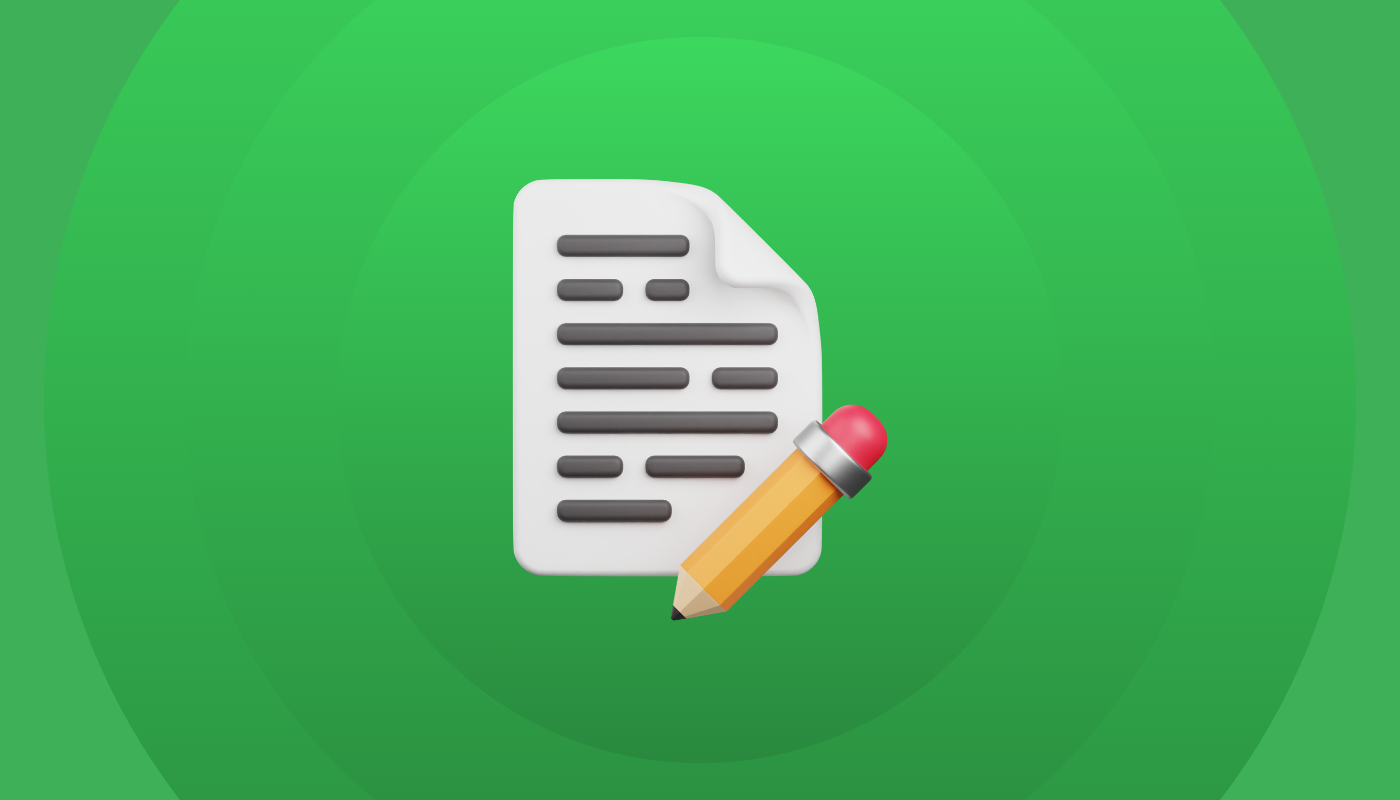
Customizable cover pages
Create branded, professional cover pages with customizable templates and your logo.

Real-time fax alerts
Get instant notifications for every fax sent or received, so you never miss critical messages.
Frequently asked questions
How do I set up internet fax?
1. Sign up for an account and configure your email preferences.
2. Add up to 8 authorized email addresses for sending faxes.
3. To send a fax, attach a supported file type to an email and send it to (faxnumber)@faxlogin.ca.
That’s it! For a more detailed response refer to UnitedCloud's knowledge base article.
What file types does internet fax support?
Internet fax supports the most common file types including PDF, Word, Excel, PowerPoint, text files, JPG, PNG, BMP, and HTML.
How can I send faxes to multiple people?
With internet fax, you can broadcast a single fax to up to 50 recipients at once. Simply attach up to 5 files and select the recipients. You can also choose to send the fax immediately or schedule it for a later time.
What if I need help troubleshooting my internet fax?
Our online help center offers detailed troubleshooting guides to assist with any issues related to your internet fax. You’ll find step-by-step instructions, solutions to common problems, and best practices to ensure everything runs smoothly.
Can I block junk faxes?
Yes, you can block junk faxes directly from your inbox. This helps maintain a clutter-free and efficient faxing experience.
Are online fax services secure?
Yes, our online fax service ensures the highest level of security. All fax traffic is encrypted with SSL and processed through secure Canadian servers, keeping your data private.
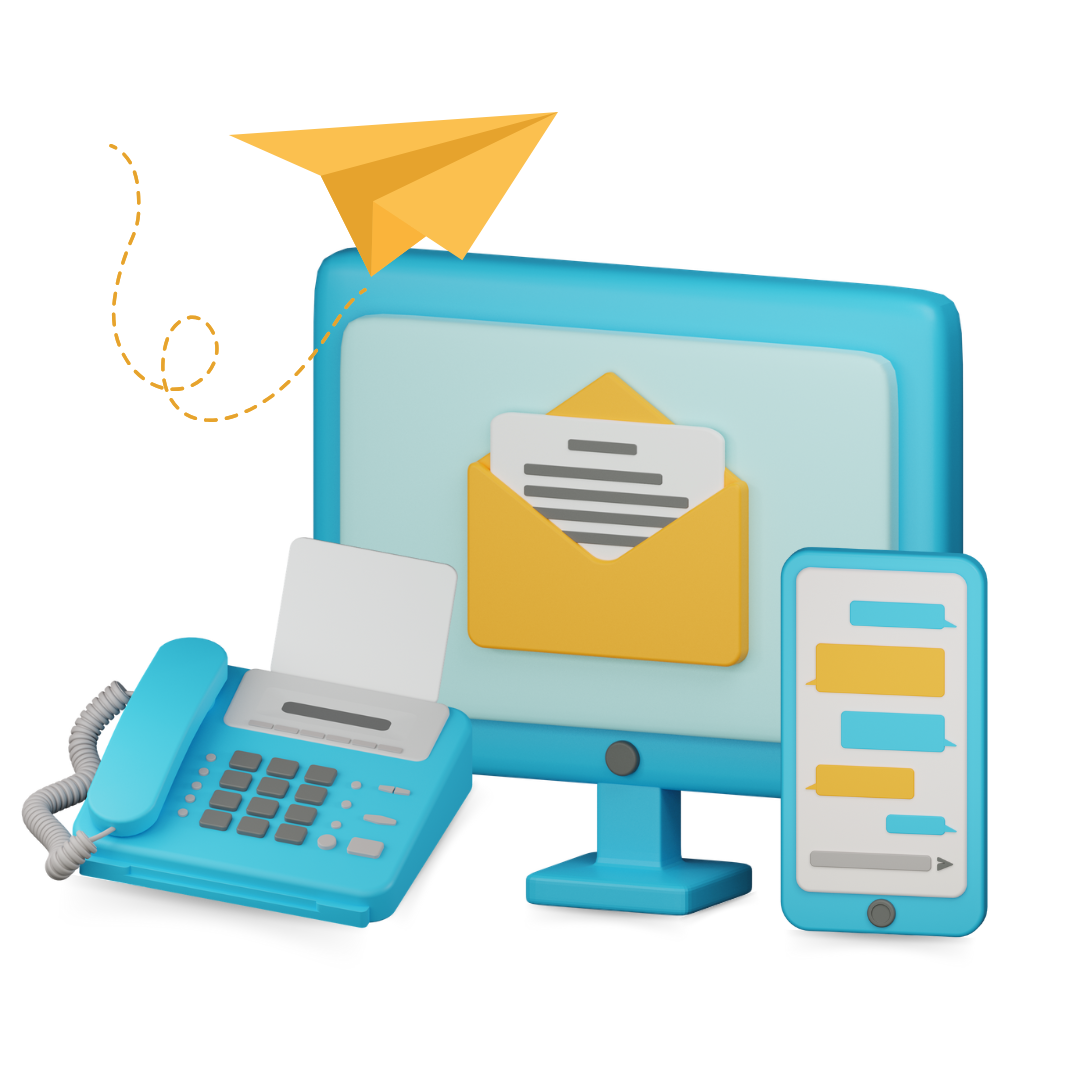
-1.png?width=111&height=60&name=UC-logo-wht-web%20(3)-1.png)