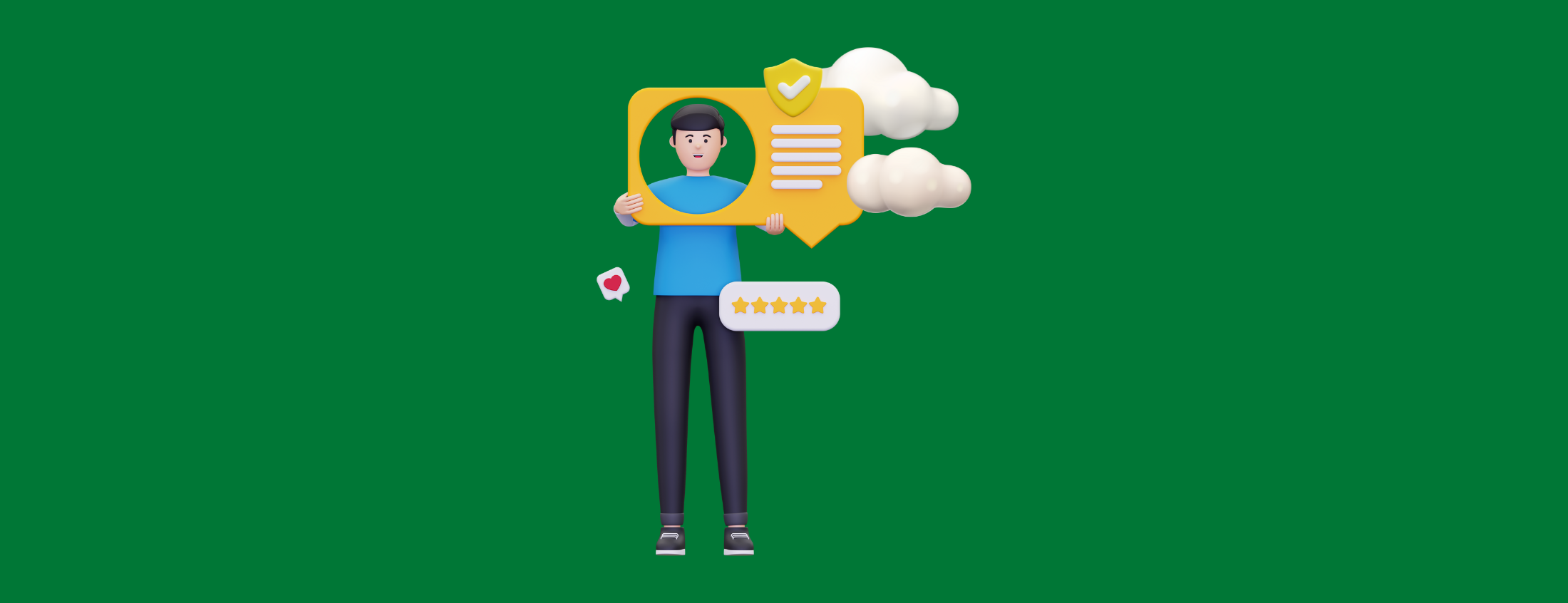At UnitedCloud, we prioritize the safety and awareness of our customers. It’s important to understand how 9-1-1 services differ when using Cloud PBX phone systems compared to traditional landline services. Here’s what you need to know to stay prepared and informed when using UnitedCloud’s Cloud PBX services.
Differences Between Traditional 9-1-1 and Cloud PBX 9-1-1
With traditional phone services, a 9-1-1 call is sent directly to the nearest Public Safety Answering Point (PSAP). However, with Cloud PBX services, your 9-1-1 call is first routed through a third-party provider, which then forwards the call to the appropriate PSAP. While the process may seem seamless, it introduces some key differences you should know to ensure the quickest and most effective response in an emergency.
Provide Your Location Information
Because Cloud PBX phones can be used from different locations, your location may not be automatically available to emergency operators. It’s crucial that you immediately provide your current location and contact details when making a 9-1-1 call. This will help avoid confusion and ensure emergency services are dispatched to the correct location.
Always be aware that, due to technical limitations, the 9-1-1 operator may not have your exact location on hand. This makes it especially important to relay accurate information when you dial 9-1-1.
Be Prepared During Service Interruptions
Cloud PBX services rely on both internet connectivity and power to function. If there’s an internet outage, network congestion, or a power failure, you may lose access to your Cloud PBX phone system and, resulting in 9-1-1 services. If your service is disconnected due to non-payment, this could also disrupt your ability to make emergency calls.
We recommend keeping an alternative communication device, such as a mobile phone, handy in case of service interruptions. This ensures you have a reliable means to reach emergency services when needed.
Stay on the Line and Don’t Disconnect
It’s important to remain on the line with the 9-1-1 operator during an emergency until they instruct you to disconnect. If the call is accidentally disconnected, call back immediately. Ensuring continuous communication will allow emergency responders to provide the needed assistance without delays.
Keep Your Service Address Up to Date
UnitedCloud works to provide emergency operators with the service address on file, but you must ensure this information is always accurate and current. If you move or temporarily change locations, update your information during a 9-1-1 call to avoid confusion. In cases where you cannot speak, the operator will use your last registered address to send emergency services, so updating this information is crucial.
Inform Other Users of Your Cloud PBX Phone Service
It’s important to inform everyone who uses your VoIP phone system—whether they are family members, roommates, or employees—about how VoIP 9-1-1 services work. Make sure they understand the differences and limitations, so they can act quickly in case of an emergency. To assist, UnitedCloud provides a downloadable UC-E911 Sticker Template. Simply print it on Avery 5163 Labels and place it on your phone sets to remind users of the critical 9-1-1 information.
Liability Disclaimer
UnitedCloud’s Terms of Service include important provisions related to VoIP 9-1-1 services. Please take the time to review Section 17 of your contract, which outlines certain limitations and disclaimers of liability regarding the 9-1-1 services provided through Hosted PBX, Phone Line Replacement, and SIP Trunking.
Here’s a brief overview of what’s covered:
- Call Routing: Cloud PBX 9-1-1 calls are routed to a specialized call center, which may require you to provide your location details.
- Service Changes: Notify UnitedCloud immediately if you plan to move or change your service address to maintain accurate 9-1-1 functionality.
- Power and Internet Outages: If your power or internet is down, your Cloud PBX service (including 9-1-1 calls) will not work until services are restored.
- Indemnity Clause: UnitedCloud and its affiliates are not liable for damages or injuries arising from the use of Cloud PBX 9-1-1 services.
For a complete description of our Cloud PBX 9-1-1 service, please refer to UnitedCloud’s Terms of Service.


.png)
.png)