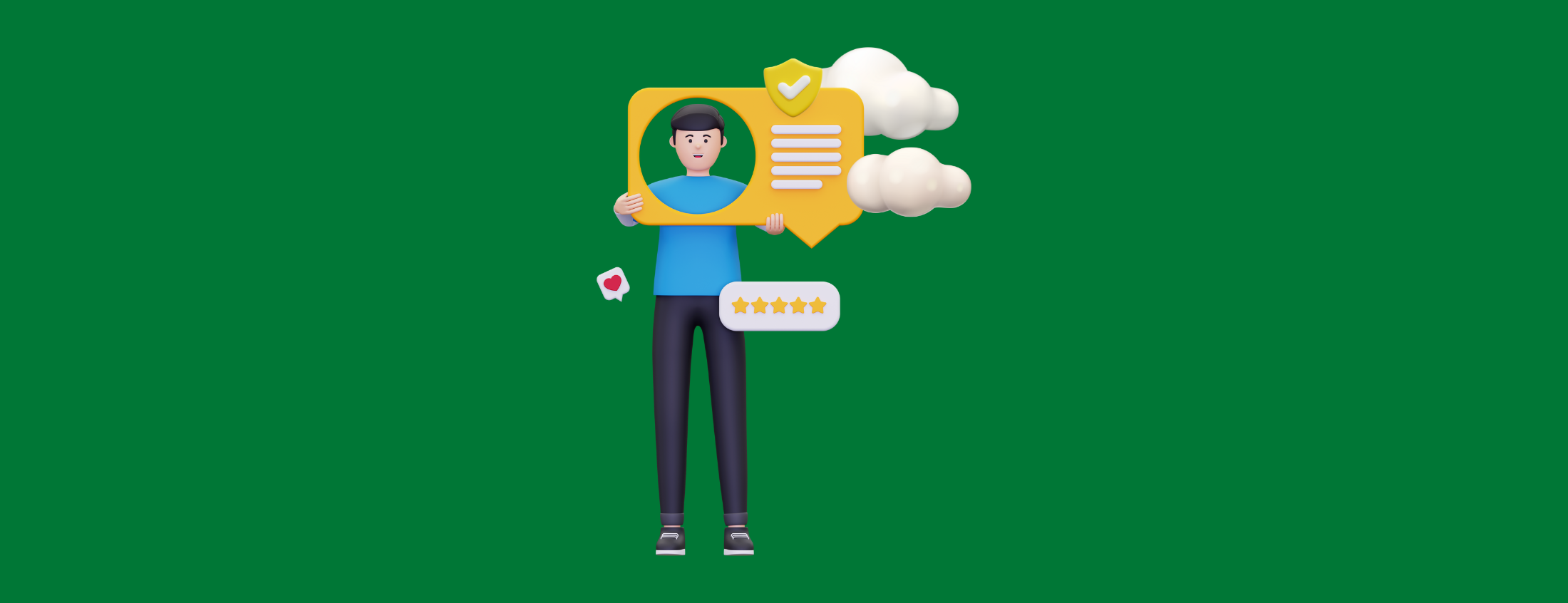Are customers declining calls because they don’t recognize the caller? With UnitedCloud’s customizable caller ID feature, you can use your personal mobile phone for business calls while displaying your company number instead of your personal phone number. UnitedCloud’s caller ID provides essential information to the person you’re calling, including your company name and department.
What is Caller Identification and How Does It Work?
When someone calls you, the caller ID information is usually based on the phone number linked to the caller. If the caller is saved as a contact on your phone, their name will show up with the number. The caller ID details can also come from the caller's SIM card. If the caller's name and other information are stored on their SIM card, it will be displayed on your caller ID.
When you make a call, you can choose whether to show your caller ID information and which number to display. This is especially useful for salespeople who often call clients from their personal cell phones and want to keep their private phone number and details hidden.
How Does UnitedCloud's Caller Identification Work?
Easy One-Click Changes
In the UnitedCloud app, you can easily switch between different phone numbers with a single click. You can use your personal number, your sales department’s number, or any other business number connected to UnitedCloud. Additionally, you can also block your caller ID display for one-off calls.
Set Up in Minutes
Manage your phone number easily through the admin features in your online portal, allowing you to add new users or port phone numbers within minutes.
Desktop and Mobile App
With UnitedCloud, you can make outbound calls with caller ID from both desktop and mobile apps. It is compatible across iOS, Android, Mac, and PC.
International Call Capability
UnitedCloud's caller ID services cover all the numbers in your system. This is especially beneficial for sales teams with extensive phone outreach. The local presence dialing bundles help ensure that sales representatives call from recognizable area codes, increasing the chances of getting a response.
How Caller ID Supports Business Operations
UnitedCloud offers a caller ID feature that is available at the Main Company Number, Department, and Individual levels. When a call is placed, caller identifiers such as the caller's company or department name and phone number are sent to the recipient and displayed on their screen as the call arrives. This feature helps in identifying spam calls, which often show up as unknown or blocked calls, allowing you to screen them or send them to voicemail.
Experience the Difference Today
Experience the benefits of caller identification firsthand with UnitedCloud. Sign up for a demo to discover how UnitedCloud streamlines call management, saving you time and ensuring you never miss an important call again.

.png)