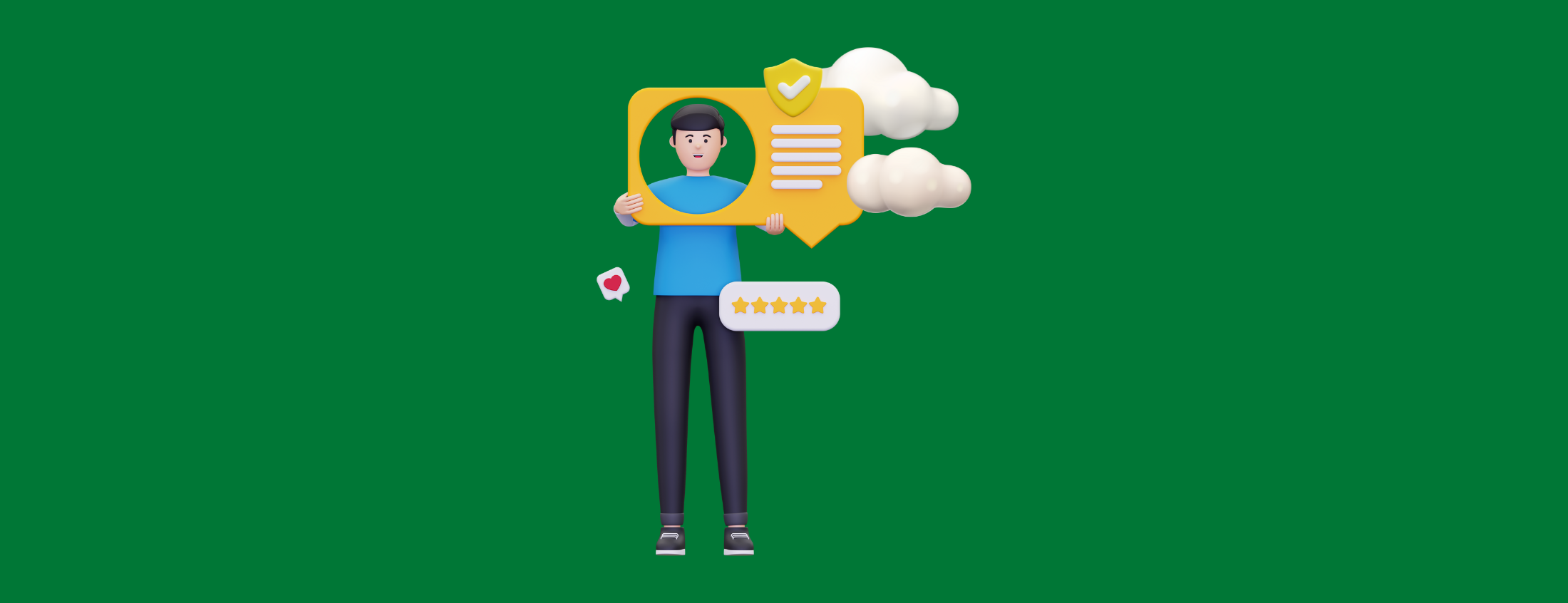In today’s business world, time is money, and efficient communication is key to staying ahead. Whether you’re managing a busy sales pipeline, running a customer support team, or simply trying to juggle the day’s endless tasks, missing calls can lead to missed opportunities. But what if you could manage your voicemails like emails—quickly, easily, and on your own terms?
Visual voicemail offers exactly that. Instead of the traditional method of dialling in and listening to messages one by one, visual voicemail transcribes your messages into text, letting you read, respond, and prioritize at your convenience. It’s a game-changer for busy professionals looking to stay connected without the hassle of sifting through lengthy voicemail prompts.
What Is Visual Voicemail and How Do I Use It?
Visual voicemail takes traditional voicemail a step further by automatically transcribing audio messages into text. Instead of having to dial into a system, wait through prompts, and listen to messages in sequence, visual voicemail lets you read the messages at your convenience—similar to how you’d read an email or text.
This feature can be especially useful when you’re in meetings or noisy environments where listening to a message may not be practical. You simply open your visual voicemail inbox on any device, read the message, and decide how to respond—all without ever picking up the phone to listen to the audio.
How Does Visual Voicemail Work with UnitedCloud?
UnitedCloud’s visual voicemail is designed for maximum convenience and accessibility. Here’s how it works:
- Voicemail Transcription: Whenever you receive a voicemail, UnitedCloud’s system automatically transcribes the audio into text in real time. You’ll see this transcription in your voicemail inbox, available on both desktop and mobile devices.
- Seamless Access Across Devices: Whether you’re on a laptop, tablet, or smartphone, you can access your visual voicemail messages. The voicemail inbox syncs across all devices, ensuring you’re always up-to-date no matter where you are.
- Easy Message Management: With UnitedCloud, you can read your voicemail transcriptions, listen to the audio, mark messages as read, delete them, or forward them via email—all from a simple, intuitive interface.
- Customizable Settings: You can easily adjust the number of rings before a call goes to voicemail, ensuring you don’t miss a call unless absolutely necessary. Plus, no PIN is required to access your voicemails, simplifying the process even further.
Benefits of Visual Voicemail
Time Savings
One of the biggest advantages of visual voicemail is the time it saves. Instead of listening to a message in its entirety, you can scan the transcription in a fraction of the time. This makes it easier to catch up on missed calls quickly and efficiently, especially if your inbox is full.Increased Productivity
With visual voicemail, you can prioritize important messages and respond more promptly. This leads to increased productivity, as you spend less time listening to messages and more time acting on them. Whether it’s responding to a client or following up on a lead, visual voicemail helps you get back to people faster.
Reduced Missed Opportunities
Missing a call can sometimes mean missing a critical opportunity. With visual voicemail, you’re far less likely to overlook important messages. If you’re in a meeting or on the go, you can quickly glance at your voicemail inbox, identify any urgent messages, and respond accordingly.
Improved Record-Keeping
Visual voicemail allows you to save and organize transcribed messages just like you would with emails or texts. This provides an easy way to store important voicemails, ensuring you can reference them later without needing to replay the audio.
Experience the Difference Today
Visual voicemail is more than just a convenience—it’s a powerful tool that can enhance communication, improve productivity, and help you stay on top of important messages with ease. UnitedCloud’s visual voicemail service takes this feature to the next level, offering real-time transcriptions, cross-device accessibility, and an intuitive, user-friendly interface. By upgrading to visual voicemail, you’ll never miss an important message again, and you’ll streamline the way you handle business communication.
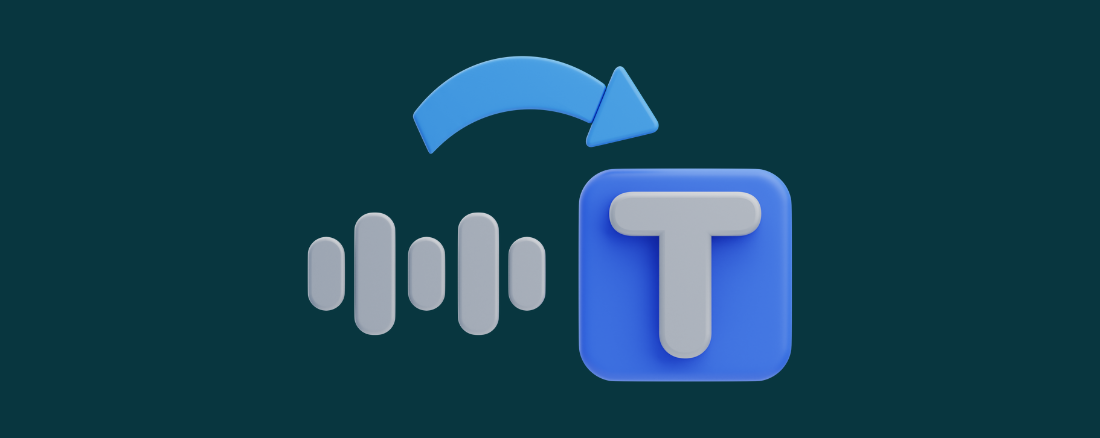

.png)